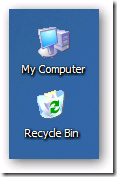1. Lihat dulu flashdisknya sedang terkoneksi pada device mana, gunakan perintah ini : fdisk -l
1. Lihat dulu flashdisknya sedang terkoneksi pada device mana, gunakan perintah ini : fdisk -lmisal munculnya seperti ini :
Device Boot Start End Blocks Id System
/dev/sda1 1 5923 3944444 b W95 FAT32
maka flashdisk berada di /dev/sda1
2. Unmount dulu flashdisknya dengan perintah : umount /dev/sda1
3. Format dengan perintah : mkfs.vfat -F 32 -n Honggi /dev/sda1
4. Selesai, silahkan diperiksa apakah sudah terformat atau belum.
Ingat ! Semua perintah diatas hanya bisa dikerjakan jika anda berada dalam mode root.